Let's get technical
Integrations
Supported integrations with external tools.
Connecting your RSS feed to Missinglettr
When processing connected sites, Missinglettr relies on RSS feeds to automatically discover and import your content. If your site doesn't have an RSS feed, you can still import campaigns manually. Co…
Content from my blog posts aren't being extracted
If you're seeing the "No Content Found" or "Communication Error" message on one or more of your campaigns, then there is a chance that your website is blocking Missinglettr from reading content from…
How Google Analytics treats our shortened URLs
Missinglettr generates unique shortened URL's for each blog post campaign we create, but how does Google Analytics handle these?
How to add your Youtube channel
If you're on the Pro plan and above, you can add your YouTube channel as a content source (head over to this page to know how to add a content source). Once you've connected your YouTube Channel by s…
No content found for a campaign ? Here’s how you can help us recalibrate your webpage
When adding a content source to create a Drip Campaign, MissingLettr needs to know where to look in the blogpost. Usually, this is handled automatically, but if you’re not seeing great results, or if…
Setup an RSS feed
Missinglettr relies on RSS feeds to discover and automatically import your newly published blog posts. 1. Creating a feed. If your site doesn't have an RSS feed , you can create one for free using Go…
What's an RSS feed?
In order for Missinglettr to be able to discover posts on your blog, we require that you have a valid RSS feed. An RSS feed holds the important information regarding your latest blog posts, for exa...